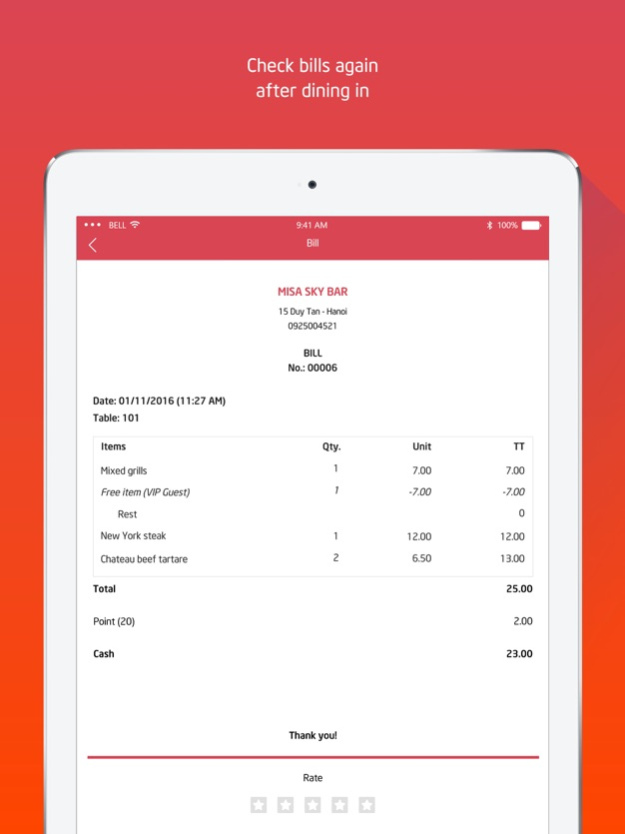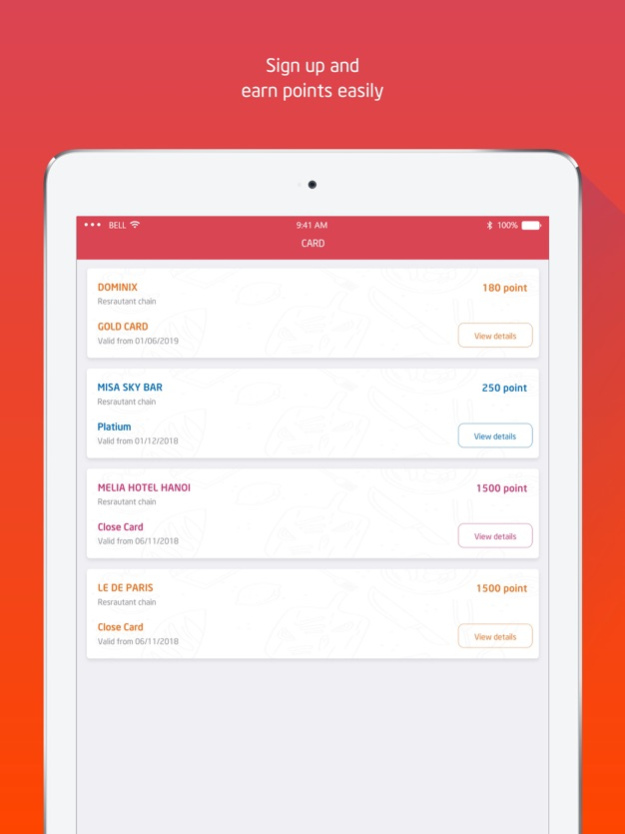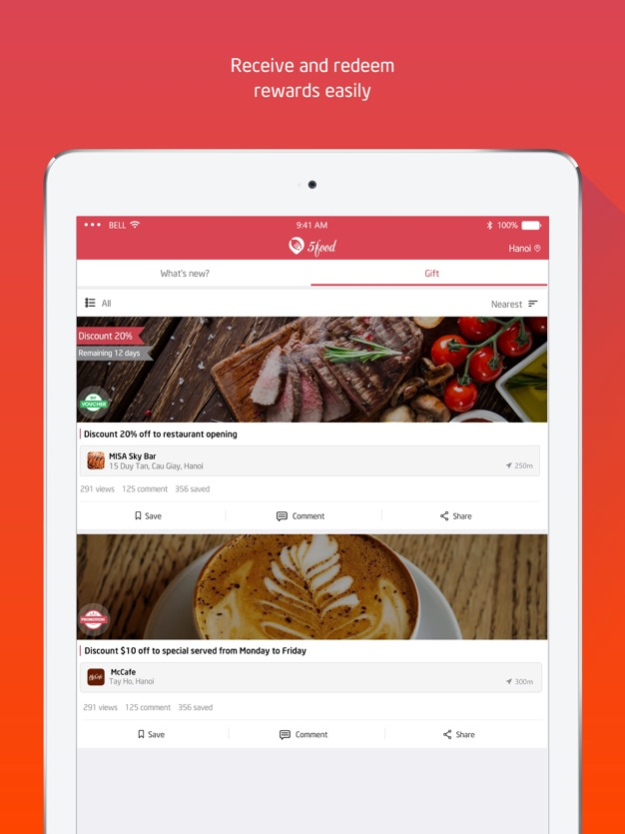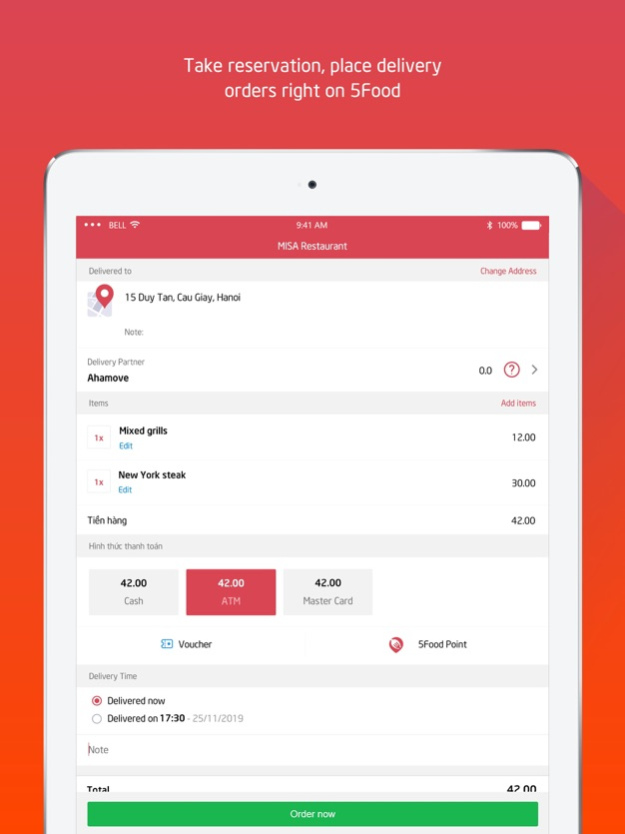5Food 0.36
Continue to app
Free Version
Publisher Description
You feel annoyed when you have to bring too many physical membership cards in your wallet? You want to make reservation at a restaurant quickly and conveniently? You want to place delivery order at your favourite restaurant? Or you have missed many promotion programs of the restaurant?
Download 5Food now!
5Food is an application in the restaurant management software system CUKCUK, a communication channel between guests and restaurants using CUKCUK software.
5Food helps the guests:
• Sign up and earn points easily.
• Archive all membership cards of multiple restaurants in one place, no need to carry too many physical cards in your wallet.
• Earn and redeem points with just one click.
• Receive and redeem rewards easily.
• 5Food always updates promotion programs of the restaurants.
• Easily get and use gift codes at restaurants
• Make reservation, place delivery orders right on 5Food
• Check bills again after dining in
• Bills of restaurants on 5Food will be sent to your smartphone right after you complete payment
• Save all bills on 5Food so you can easily check them again when needed
• Search and rate restaurants quickly
• Explore restaurants near you with an intuitive map
Moreover, we are constantly improving and adding new features to deliver the best user experience
If you may encounter any problem, please contact us at: support@misa.com.vn
Mar 1, 2021
Version 0.36
- Fix some bugs
- Supports Chinese and Malaysian languages
About 5Food
5Food is a free app for iOS published in the Health & Nutrition list of apps, part of Home & Hobby.
The company that develops 5Food is MISA JSC. The latest version released by its developer is 0.36.
To install 5Food on your iOS device, just click the green Continue To App button above to start the installation process. The app is listed on our website since 2021-03-01 and was downloaded 4 times. We have already checked if the download link is safe, however for your own protection we recommend that you scan the downloaded app with your antivirus. Your antivirus may detect the 5Food as malware if the download link is broken.
How to install 5Food on your iOS device:
- Click on the Continue To App button on our website. This will redirect you to the App Store.
- Once the 5Food is shown in the iTunes listing of your iOS device, you can start its download and installation. Tap on the GET button to the right of the app to start downloading it.
- If you are not logged-in the iOS appstore app, you'll be prompted for your your Apple ID and/or password.
- After 5Food is downloaded, you'll see an INSTALL button to the right. Tap on it to start the actual installation of the iOS app.
- Once installation is finished you can tap on the OPEN button to start it. Its icon will also be added to your device home screen.